Le Bleu et le Rouge
Using this Method you can start creating masterpieces of Abstract Art within five minutes. No assistance from any Genius is needed. The only prerequisite is Microsoft Word on your PC.
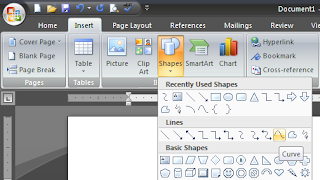
1. In the AutoShapes menu select Curve under Lines.

2. Move the mouse aimlessly, left-clicking occasionally, and you will get something like this:

3. Point the arrow towards any point on your curve and left-click. Keep the arrow in the same position and right-click. In the menu that will appear select “Format AutoShape”.

4. In the Format AutoShape menu choose Fill Color and Line Color. In the present example they both were chosen green. You will see something like this:
 5. Now let us make the background. In the AutoShapes menu select Basic Shapes, than select Rectangle. Make a rectangle about the size of the figure. Than in the Format AutoShape menu choose the Fill Color for this rectangle. In the present example it was selected red. Now drag the green figure over the red rectangle.
5. Now let us make the background. In the AutoShapes menu select Basic Shapes, than select Rectangle. Make a rectangle about the size of the figure. Than in the Format AutoShape menu choose the Fill Color for this rectangle. In the present example it was selected red. Now drag the green figure over the red rectangle.
6. Finally name it in French.
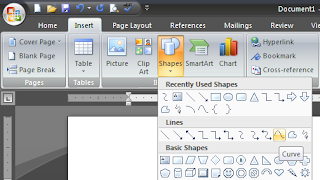
1. In the AutoShapes menu select Curve under Lines.

2. Move the mouse aimlessly, left-clicking occasionally, and you will get something like this:

3. Point the arrow towards any point on your curve and left-click. Keep the arrow in the same position and right-click. In the menu that will appear select “Format AutoShape”.

4. In the Format AutoShape menu choose Fill Color and Line Color. In the present example they both were chosen green. You will see something like this:
 5. Now let us make the background. In the AutoShapes menu select Basic Shapes, than select Rectangle. Make a rectangle about the size of the figure. Than in the Format AutoShape menu choose the Fill Color for this rectangle. In the present example it was selected red. Now drag the green figure over the red rectangle.
5. Now let us make the background. In the AutoShapes menu select Basic Shapes, than select Rectangle. Make a rectangle about the size of the figure. Than in the Format AutoShape menu choose the Fill Color for this rectangle. In the present example it was selected red. Now drag the green figure over the red rectangle.6. Finally name it in French.
Comments
Post a Comment